UpMon Public Incident – Status Page Incident Management
20.04.2025
In this update, we’ve introduced the Public Incident feature to the Page Health section of your status page in UpMon. Now you can quickly create, manage, and schedule maintenance tasks or incidents directly on your publicly shared status page.
Key Capabilities:
- One‑Click Incident Creation
- Click Create Incident to open a quick-entry form for the incident name, description, affected service, and start/end times.
- Scheduled Maintenance
- Set precise start and end dates/times to inform users in advance about planned work or outages.
- Flexible Filtering & Bulk Actions
- Use filters by service, status type, date range, or time to locate incidents fast.
- Select multiple incidents at once and apply bulk status changes—for example, switch many items from Investigating to Resolved or Downtime in a few clicks.
- Intuitive Incident Table
- Columns for Date & Time, Incident Name, Description, Created By, Service, Status, and Actions make it simple to review and edit each incident.
- Color‑coded status badges (Investigating, Downtime, etc.) provide instant visual context.
- Instant Access to Public Status Page
- Click Open page to immediately view the public status page, where customers can see all current and upcoming maintenance events at a glance.
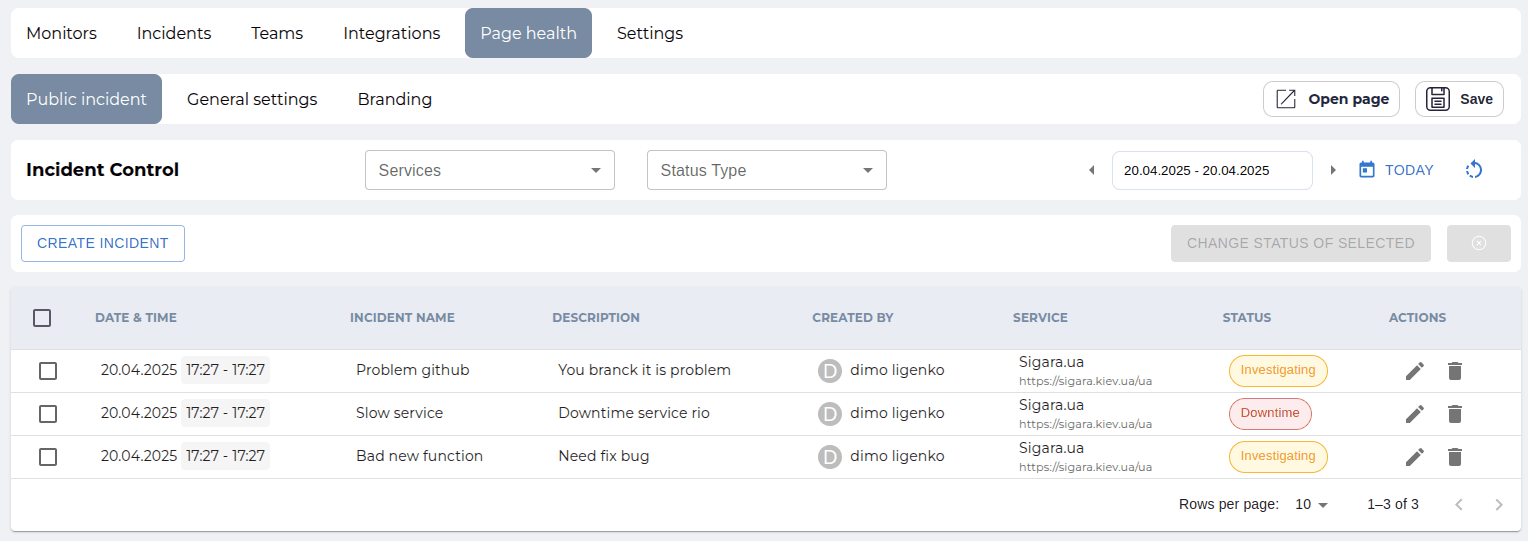
Business Benefits:
- Transparency: Keep users fully informed of planned and unplanned service events.
- Reduced Support Load: Automated updates and clear incident details cut down on support tickets.
- Better Planning: Announce maintenance windows in advance to minimize user disruption.
Update your Workspace settings in UpMon and explore the new Public Incident tab to make your service even more reliable and transparent for your users!
Try our services
without any costs!
Sign up now and take advantage of a free plan to monitor your sites and servers.
Register for free